Privacy and Security
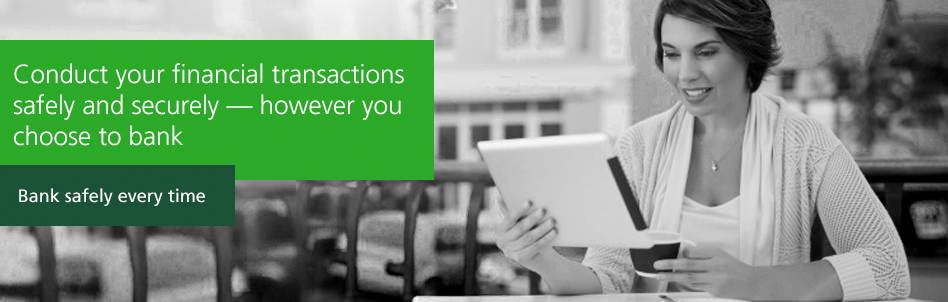
The protection you need to bank and invest with confidence
TD uses comprehensive safeguards to protect the integrity and security of your information and financial transactions, whichever way you choose to bank.
- Privacy practices. We are committed to protecting your privacy and the confidentiality of your personal information from our ATM network and public website to online banking and mobile banking. These practices are fundamental to the way we do business. View our privacy commitments.
- Secure technology. We employ the most up-to-date security standards to protect our systems, our public websites and your information. Your banking and investing take place behind secure firewalls. Learn more about our secure technology.
- Enhanced identity protection. Passwords, Personal Identification Numbers (PINs), security questions and access codes are used to prevent others from accessing your accounts.
- Proactive monitoring. Our systems and websites are monitored 24/7 to proactively identify unusual activity and provide you with around-the-clock peace of mind.
- The TD Online and Mobile Security Guarantee. Learn more about how you're protected.

Online
Backed by the TD Online and Mobile Security Guarantee, EasyWeb Internet banking and WebBroker Internet brokerage are convenient ways to manage your finances and investments from the comfort of your home or office.
All of your banking and investing takes place behind secure firewalls, which protects your transactions and financial information as well as our website and the TD app. The use of passwords, PINs and access card numbers ensures that only you can access your accounts. Additionally, our Online Privacy Code tells you how we handle the information we obtain from you when you use our websites.
If you haven't yet taken advantage of our convenient online platforms, take a tour of EasyWeb and WebBroker today to discover how safe and convenient your banking and investing can be.

Mobile/Tablet
Just as with online banking, all your EasyWeb and WebBroker transactions and account activity are processed behind firewalls, so you can connect to TD anytime, anywhere with confidence. The same industry standards we have always employed to keep both our public website and Online Banking secure also extend to our TD app.
We also have our Mobile Apps Privacy Code that tells you how we handle the information we obtain from you when you use our mobile apps.
With the TD mobile app, available for tablet and smartphone, you enjoy quick, easy and secure access to your TD accounts - so you're always in the know.

Green Machine ATMs
Green Machine ATMs are a safe and convenient way to do your everyday banking - without having to wait for a teller.
TD Canada Trust Access Cards have an embedded microchip that stores information in a secure, encrypted format. Using chip-enabled terminals or ATMs makes it more difficult for unauthorized users to copy or access information on the card.
Learn more about secure Green Machine ATM banking.
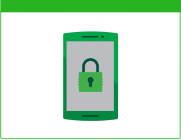
Phone
EasyLine telephone banking provides secure, convenient and instant access to your accounts by phone. No one can access your personal financial information without your TD Canada Trust Access Card number and confidential PhoneCode.
TD Wealth clients who invest over the phone can take advantage of TD Wealth Voice Print System®. This innovative and secure system allows clients to verify their identity through their voice print - which essentially becomes their password.
Steps you can take to protect yourself
We take strong measures to protect the security and privacy of your information. There are important ways that you too can help:
- Choose unique passwords that you'll remember but would be difficult for others to guess. A combination of letters, numbers and special characters should be used for better protection, and it's recommended that you change your password every 3 months.
- Never disclose your passwords/PINs to anyone, especially online, not even to the police, your financial institution, your insurance company or your Internet service provider. TD Bank Group will never send you unsolicited emails asking you to reply with passwords, account numbers or PINs.
- Use a firewall. Firewalls guard your home network from potential hackers and offensive websites. Learn about other ways to protect your computer.
- Use anti-virus and anti-malware software. Updated anti-virus and anti-malware software can protect your computer from threats and cyber-attacks. For additional protection when you're on the Web, TD provides free access to Trusteer Rapport and one year of free access to McAfee® Internet Security.
- Guard your mobile device. Never leave your device unattended when using the TD mobile app. Also, be sure to use your phone's built-in lock function and password-protect it for start-up or time-out.
