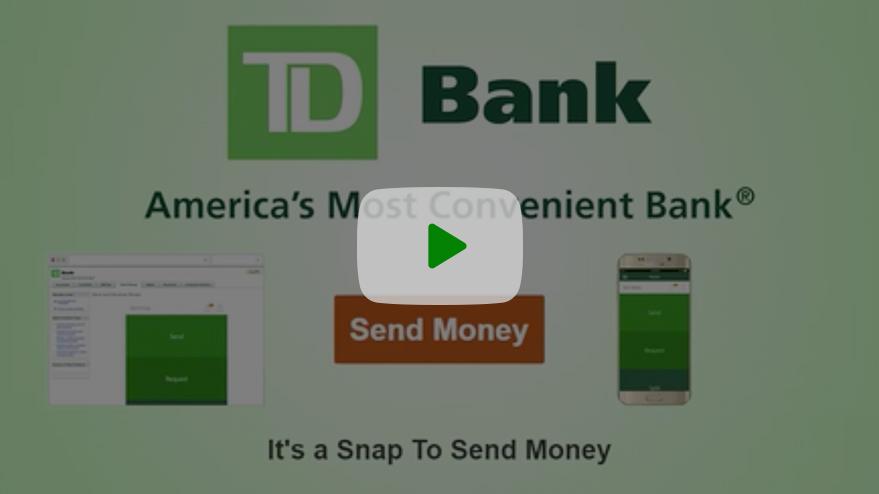Online Banking
-
Mobile App with Mobile Deposit
-
Transfers and Send Money
-
Pay Bills
-
Statements and Notices
-
Banking E-mail Alerts
TD Mobile Banking App
Download our mobile app to get on-the-go access to your accounts and bank securely 24/7. Anywhere you are, view your balance, deposit checks, send money, transfer funds, pay bills and more.Benefits and features
- Bank anytime, anywhere
View all your account activity and balances, pay bills automatically, set up e-mail alerts and more. You can also access your account statements 24/7, plus go paperless right in the app - Deposit checks from your mobile device
TD Bank Mobile Deposit1 is so simple, we take the picture for you. Save time, gas and paper, and access your funds the next business day2
- Transfer and send money
Move funds between your accounts and schedule transfers, plus use Send Money with Zelle® to pay friends quickly, easily and for free - Bank securely with the latest technology
Log in with Touch ID (iOS devices only) and single-use security code. At setup, you can select how to receive your security code: text, e-mail or voice message
How to use the TD Mobile Banking App
If you already use Online Banking, you can open the app and log in with your existing username and password. If you don't have login information, you can create a username and password right in the app.
Once you log in, you'll see your account(s). You can view your balance and transactions, make transfers, send and receive money, deposit checks, pay bills, view online statements and more.
Services with your account

*By clicking on this link you are leaving our website and entering a third-party website over which we have no control.
Neither TD Bank US Holding Company, nor its subsidiaries or affiliates, is responsible for the content of third party sites hyper-linked from this page, nor do they guarantee or endorse the information, recommendations, products or services offered on third party sites.
Third party sites may have different Privacy and Security policies than TD Bank US Holding Company. You should review the Privacy and Security policies of any third party website before you provide personal or confidential information.
1TD Bank Mobile Deposit is available to Customers with an active checking, savings or money market account and using a supported, internet-enabled iOS or Android device with a camera. Other restrictions may apply. Please refer to the Mobile Deposit Addendum.
2A business day is every day, except Saturdays, Sundays and federal holidays.
TD Bank mobile app is only available in English at this time.
iPhone, iPod Touch and iPad are trademarks of Apple, Inc.
Android is a trademark of Google, Inc.
*By clicking on this link you are leaving our website and entering a third-party website over which we have no control.
Neither TD Bank US Holding Company, nor its subsidiaries or affiliates, is responsible for the content of third party sites hyper-linked from this page, nor do they guarantee or endorse the information, recommendations, products or services offered on third party sites.
Third party sites may have different Privacy and Security policies than TD Bank US Holding Company. You should review the Privacy and Security policies of any third party website before you provide personal or confidential information.
1TD Bank Mobile Deposit is available to Customers with an active checking, savings or money market account and using a supported, internet-enabled iOS or Android device with a camera. Other restrictions may apply. Please refer to the Mobile Deposit Addendum.
2A business day is every day, except Saturdays, Sundays and federal holidays.
TD Bank mobile app is only available in English at this time.
iPhone, iPod Touch and iPad are trademarks of Apple, Inc.
Android is a trademark of Google, Inc.
Transfers and Send Money with Zelle®
Transfer money between your TD Bank accounts, set up your external accounts for transfers, and use Send Money with Zelle® to send and receive money quickly and easily.Online transfers for TD and non-TD accounts
- Transfer money between your TD Bank accounts
Use Online Banking or the mobile app to make a transfer between your TD Bank accounts, or to schedule future and recurring transfers - Set up transfers with non-TD Bank accounts
Once your external accounts are set up and verified, use Online Banking to schedule one-time or recurring transfers between any of your accounts
- Online Banking makes transfers easy and convenient
The Transfer tab in Online Banking has all your transfer information, including past and future transactions. Quickly start an internal transfer, plus see pending transfers using the dashboard widgets - Safe and secure
We are committed to protecting the security of your account information. Read more about our Online Security Commitment
Send Money with Zelle® is easy, fast and free for TD customers
- Send money to almost anyone in the U.S. with a U.S. bank account using their
e-mail or U.S. mobile number – even if they aren't a TD customer - Have friends pay you back Send a request and they'll receive easy instructions on how to pay you
- Send quickly when you have a TD Debit Card and the recipient is enrolled at their bank
Sign up for Send Money with Zelle® with your
You might also be interested in

TD Checking accounts

TD Bank Credit Cards

TD Bank Debit Card
*Send Money with Zelle® is available for most personal checking and money market accounts. To use Send Money with Zelle® you must have an Online Banking profile with a U.S. address, a unique U.S. mobile phone number, an active unique e-mail address, and a Social Security Number. Your eligible personal deposit account must be active and enabled for ACH transactions and Online Banking transfers. To send money for delivery that arrives typically within minutes, a TD Bank Visa® Debit Card is required. Message and data rates may apply, check with your wireless carrier.
External transfer services are available for most personal checking, money market and savings accounts. To use these services you must have an Online Banking profile with a U.S. address, a unique U.S. phone number, an active unique e-mail address, and a Social Security Number. Your eligible personal deposit account must be active and enabled for ACH transactions and Online Banking transfers. Fees may apply depending on delivery options.
For more information, read the Terms and Conditions.
Must have a bank account in the U.S. to use Send Money with Zelle®. Transactions typically occur in minutes between enrolled users. If a recipient is not yet enrolled with Zelle®, it may take between 1 and 3 business days to receive the money once the enrollment is complete. To receive money in minutes, the recipient's email address or U.S. mobile number must already be enrolled with Zelle. Transaction limitations apply.
At this time, TD Bank only enables customers to receive money from senders whose financial institution already offers Zelle®. Work is underway to implement a solution quickly.
Zelle and the Zelle related marks are wholly owned by Early Warning Services, LLC and are used herein under license.
Send Money with Zelle® is only available in English in secure Online Banking.
*Send Money with Zelle® is available for most personal checking and money market accounts. To use Send Money with Zelle® you must have an Online Banking profile with a U.S. address, a unique U.S. mobile phone number, an active unique e-mail address, and a Social Security Number. Your eligible personal deposit account must be active and enabled for ACH transactions and Online Banking transfers. To send money for delivery that arrives typically within minutes, a TD Bank Visa® Debit Card is required. Message and data rates may apply, check with your wireless carrier.
External transfer services are available for most personal checking, money market and savings accounts. To use these services you must have an Online Banking profile with a U.S. address, a unique U.S. phone number, an active unique e-mail address, and a Social Security Number. Your eligible personal deposit account must be active and enabled for ACH transactions and Online Banking transfers. Fees may apply depending on delivery options.
For more information, read the Terms and Conditions.
Must have a bank account in the U.S. to use Send Money with Zelle®. Transactions typically occur in minutes between enrolled users. If a recipient is not yet enrolled with Zelle®, it may take between 1 and 3 business days to receive the money once the enrollment is complete. To receive money in minutes, the recipient's email address or U.S. mobile number must already be enrolled with Zelle. Transaction limitations apply.
At this time, TD Bank only enables customers to receive money from senders whose financial institution already offers Zelle®. Work is underway to implement a solution quickly.
Zelle and the Zelle related marks are wholly owned by Early Warning Services, LLC and are used herein under license.
Send Money with Zelle® is only available in English in secure Online Banking.
Pay bills
Pay your bills from one central location in Online Banking or the TD Mobile Banking App using Bill Pay, or set up payments through Quicken® or QuickBooks®.Pay your bills from one place
Bill Pay is free, easy to set up and use to pay – and receive – your bills, schedule payments, view activity and set up reminders. Plus, it’s safe and secure.
- Pay any bill, to anyone
Let us write the check and pay for the stamp. You can pay anyone in the U.S. – from your rent to your gym membership - Easy to set up and use
It's quick and easy to set up a biller and make payments. You can even schedule next-day payments until 9:59 PM ET for most electronic billers
- Receive bills electronically
Many companies can send electronic bills, orE-Bills , directly to your Bill Pay for you to view and pay. Set upe-mail alerts to notify you when there's a newE-Bill to view - Safe and secure
We are committed to protecting the security of your account information. Read more about our Online Security Commitment
Sync accounts with Quicken® and QuickBooks®

- Easy to use
Download your TD Bank account information directly to Quicken or QuickBooks - Manage your finances with full access to your accounts
Get balances and transaction history for your checking, savings and money market accounts, pay bills and transfer funds between eligible accounts, plus exchange secure messages with Customer Service - View all your accounts in one place
Once downloaded, you can view all your accounts at a glance and run reports to track your spending - Safe and secure
We are committed to protecting the security of your account information. Read more about our Online Security Commitment
You might also be interested in


TD Checking accounts

TD Bank Debit Card
Statements and notices
Streamline your financial records, stay on top of your account activity and go paperless.*Go paperless with online-only statements
- Turn off paper statements at any time
Online Banking customers automatically receive paper statements* and notices as well as online statements and notices. Log in to Online Banking or use the mobile app to update these settings anytime - Enjoy lower fees
Checking accounts avoid a $1 monthly fee for paper statements; savings and money market accounts enjoy $1 off monthly maintenance fees when you switch to online-only statements - Review up to 7 years of bank statements and notices
Review statements in one convenient place
- 24/7 access to secure statements and notices
No more searching, stress or paper cuts. Your online statements are secure, organized and legally binding - Stay on top of account activity
Get e-mails whenever you receive a statement or an overdraft, overdraft protection or stop payment notice for your checking account(s) - Know that you're making an environmentally friendly choice
Online statements and notices take fewer natural resources to create and deliver than their paper versions
Eliminate clutter and get more connected
Online vs. paper: Make the right choice for you
Online-only statements and notices |
You have reliable internet access and are enrolled in Online Banking (a great choice if you want to be green)
|
Paper statements* and notices |
You do not have reliable internet access and/or choose not to enroll in Online Banking
|
Online-only statements and notices |
You receive an e-mail when your statement or notice is available. Simply log in to review, print or download your statement(s) or notice(s) anytime
|
Paper statements* and notices |
You receive your account statement and notices in the mail. Review and file your statement and notice
|
Online-only statements and notices |
Yes – fewer natural resources are used to produce and deliver online statements and notices. Plus print only the copies that you need
|
Paper statements* and notices |
No – more natural resources are used to print and deliver paper statements and notices
|
Online-only statements and notices |
Immediate. Online statements are available 24/7 via Online Banking and the mobile app. Online notices are available through Online Banking
|
Paper statements* and notices |
Paper statements and notices are sent by mail and typically arrive within 2–4 business days
|
Online-only statements and notices |
Streamlined in Online Banking. Statements and notices are organized by account and date.
Free online access for up to 7 years to:
|
Paper statements* and notices |
Store in filing cabinets, boxes or binders
|
Online-only statements and notices |
Yes – Online Banking utilizes best practices in security and encryption to keep your financial information safe and reduce the risk of identity theft
|
Paper statements* and notices |
Yes – if your mail is delivered to a secure mailbox and your filing cabinet or other storage is locked
|
|
Online-only statements and notices
|
Paper statements* and notices
|
|
|---|---|---|
Best for you if |
You have reliable internet access and are enrolled in Online Banking (a great choice if you want to be green) |
You do not have reliable internet access and/or choose not to enroll in Online Banking |
How it works |
You receive an e-mail when your statement or notice is available. Simply log in to review, print or download your statement(s) or notice(s) anytime |
You receive your account statement and notices in the mail. Review and file your statement and notice |
Environmentally friendly? |
Yes – fewer natural resources are used to produce and deliver online statements and notices. Plus print only the copies that you need |
No – more natural resources are used to print and deliver paper statements and notices |
Availability |
Immediate. Online statements are available 24/7 via Online Banking and the mobile app. Online notices are available through Online Banking |
Paper statements and notices are sent by mail and typically arrive within 2–4 business days |
Record keeping |
Streamlined in Online Banking. Statements and notices are organized by account and date.
Free online access for up to 7 years to:
|
Store in filing cabinets, boxes or binders |
Secure? |
Yes – Online Banking utilizes best practices in security and encryption to keep your financial information safe and reduce the risk of identity theft |
Yes – if your mail is delivered to a secure mailbox and your filing cabinet or other storage is locked |
TD offers a variety of alternate statement formats, including Braille, large print, e-text, accessible PDFs and audio CDs, and enlarged check images for complete record keeping. To find out more, call 1-866-251-35521-866-251-3552.
Watch our Online Banking demo
See how to manage all aspects of your TD Bank accounts with Online Banking, including services like Bill Pay, Send Money, statements and personalized e-mail alerts.
Start getting the most out of your TD accounts today.
*Additional fees may apply for monthly paper statements and paper statement requests. For more information about fees, refer to your Account Guide and the current Personal Fee Schedule or contact Customer Service 24/7 at 1-888-751-90001-888-751-9000.
*Additional fees may apply for monthly paper statements and paper statement requests. For more information about fees, refer to your Account Guide and the current Personal Fee Schedule or contact Customer Service 24/7 at 1-888-751-90001-888-751-9000.
Banking e-mail alerts
Taking a few minutes to set up e-mail alerts can save you time, worry and money. Based on the alerts you set up, you receive personal e-mails with important information about your accounts. Set up alerts in Online Banking or the mobile app.Low balance e-mail alert
Set up personalized alerts and receive an e-mail when your account balance is below your selected amount at the start of any business day.
- Help avoid overdraft fees
- Useful reminder to transfer money, deposit a check or reduce spending
- Track your balance when multiple people use the same account
- Pro tip: Set multiple balance alerts – $500, $300, $100 – to stay on top of your spending. Alerts are sent at the start of any business day your account balance is below your selected amount
High balance e-mail alert
- Know when you've met your savings goal
- Earn more. Transfer money to a higher interest account
- Pro tip: Send the same alert to both your personal and work e-mail for added convenience. Alerts are sent at the start of any business day your account balance is above your selected amount
Secure message e-mail alert
- Know when there is an important notification from TD Bank
- Know when TD Bank has replied to your message

 Canada
Canada